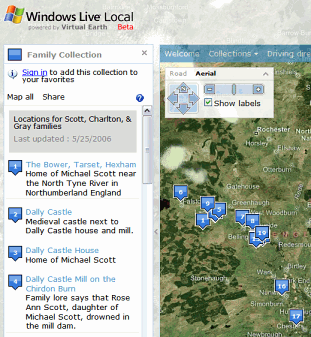 A tip from GenTips-L Archives on “Use Microsoft’s New Free Mapping System for Family History” led me to Expert Genealogy’s example of using Windows Local Live mapping system.
A tip from GenTips-L Archives on “Use Microsoft’s New Free Mapping System for Family History” led me to Expert Genealogy’s example of using Windows Local Live mapping system.
Microsoft has a new free mapping system at http://local.live.com. This is a fantastic new tool for genealogist, analogous to the old pushpins on a map but with many advantages of a computer system. As you hover over a pushpin, a pop-up appears where you can include your own text and graphics and you can also add a ‘More info…’ link to another web page. You can provide your own text and picture of ancestors or other family history information.
To create a map like this visit http://local.live.com and register a password for Windows Live! You will then be able to login and create your own customized map. You can add pushpins to the map, but the real benefit is the ability to save your work in what Microsoft calls a Collection. Make sure that you save your collection periodically or your work could be lost.
GenTips-L Archives on “Use Microsoft’s New Free Mapping System for Family History”
A word of warning. Expert Genealogy’s example of Live Local Maps is excellent, but when you click on anything in the first window you see, it opens up the results in a new window or tab. Click it again on the first page and get another pop-up window or tab. This is tiresome, but to really see what the mapping system can do, go to one of the other windows and it will then work, mostly, from within that window and not the original window.
Most Recent Articles by Lorelle VanFossen
- The Myths and Mysteries and Hunt for Nicholas Knapp
- The Perpetual Calendar
- GenSmarts: Reminder to Not Assume
- Gensmarts Saves Your Family History Research Life
- Digging Through Historical Newspapers Online





