When the news came that The Master Genealogist was being discontinued, I waited with the rest of the fans of one of the world’s best genealogy research and tracking programs to see what would happen. While there is noise of an open source version and suggestions that it be purchased or taken over by others, I haven’t found any compelling activity. I have to continue with my genealogy research, so I did a ton of genealogy software research and narrowed my choices to two:
Both have won plenty of awards and honors, some years top notch, others down a few pegs but bouncing back up over many years. I wanted a program with history itself, longevity, and a community base of fans and support.
Years ago, my father didn’t realize I was using TMG and bought me the full Legacy Family Tree package with like a dozen CDs, books, and all packed into a big hard case. I experimented with it and others, but kept coming back to TMG. I say this because I’m familiar with several different programs, but TMG won hands down. Finding something that compared to its power with even more features was the goal.
What finally pushed me over the edge were the following things that might help you with your decision.
Easy Importing from TMG
While both now have import tools for The Master Genealogist (TMG), RootsMagic went out of their way with step-by-step instructions (PDF) including highlighting the downsides and problems with importing, and how to prepare TMG for export to RootsMagic.
This saved me a ton of work and worry.
What was more amazing is that RootsMagic offers the ability to search your hard drives for TMG project files. With all the hard drive crashes, massive backups, and other computer woes over the many years of genealogy research with TMG, it found over 47 files, mostly duplicates, helping me to find all the missing pieces of my family history research. I copied them all into a single folder for processing and management, cleaning up my hard drive at the same time. I did a single zipped backup to the cloud and another to a portable backup drive, and felt better about protecting the old research while working on the new.
Wikipedia’s Comparison of Genealogy Software
While some people may or may not trust Wikipedia information, the Comparison of Genealogy Software charts were critical to finalizing my decision.
Going through the list, I narrowed it down to RootsMagic, Family Historian, and Legacy Family Tree, but also opened it up to Heredis and other programs I’ve never heard of.
More importantly, this list made me aware of features I hadn’t considered before such as the ability to track a single parent family or same sex family unit, and integration of research management and managers. The Master Genealogist hooked into a ton of tools and third-party features helping me dig deeper, and I was surprised at how few didn’t. I needed the power of the data on the web and tools to help me with my research as I have many brick walls in my family’s history.
Integration with MyHeritage Databases
Last fall it was announced that RootsMagic and Family Historian were to integrate with MyHeritage’s databases to take advantage of the Smart Matching and Record Matching technologies for automatic searching through billions of records both nationally and internationally.
Within seconds, my search narrowed to these two programs, eliminating the other possibilities, all excellent, but I need the power of the web’s data to help me flesh out my vast family history research project.
The Interface
The interface of most genealogy programs are basically the same. Modular windows within windows with a focus on data entry. In the past few years, the interface of the most popular programs has expanded to offer a more congenial and visual look and feel to help those more interested in poking their family tree than serious research. That’s fine. Such changes benefit all of us to make the process easier to use.
Family Historian felt too simple, too visual, almost childlike. It isn’t. It is a powerful program, but I left the simple interface world a long time ago. I wanted something that was data intensive, allowing me to easily add massive information on my family as fast and concisely as possible. RootsMagic had a more practical interface for slogging through the data.
I have more than dates and places in my research. I don’t settle for that. I dig deeper. I have lawsuits, deeds, divorce papers, licenses, educational records, all the information I can find to help me “see” the person as a whole across their life, tracking the whys, what fors, and becauses of a life lived. I need the tools to dig deeper and to record all of my findings with ease.
I also have to keep track of all this information and paperwork. I’m revamping my family history storage now that I have space to do so and a solid program with a good inventory tracking system is critical.
This kept bringing me back to RootsMagic with Family Historian starting to drop a little. Honestly, it was a tie.
What Other Professionals Use
Finding what other professional genealogists use for their software was harder than I thought. Many have sites sponsored by the different programs thus hold back on making too much of a fan statement about one over another. Others say they like this or that but recommend you “try it you’ll like it” experience to find out which one will work for your type of family history research.
Others say they use several. That confused me. I’m used to claiming one and calling it done, not using three or four different programs to do the same thing.
This brought me back to the features and third-party tools and integration options.
Both Family Historian and RootsMagic have a strong set of external integration and features for research, I kept coming back to RootsMagic as having some of the most diverse and useful integrations, though they both have great tools.
RootsMagic is more than affordable, way under $100 for the entire package with accessories, which is nice, as is Family Historian. For a professional research program, I was prepared to pay much more. My research couldn’t turn up better options no matter what the price.
I dug through forums, discussion boards, and many genealogist sites and RootsMagic kept coming up more often than Family Historian, so I started leaning in that direction.
Which One to Choose?
Yesterday I installed RootsMagic. Within a few minutes, I had TMG files imported and was off to the races. The interface is easy to use and familiar as it closely resembles TMG, so I have little learning curve on the basics. Luckily, RootsMagic offers plenty of tutorials and videos as well as an active support community to help me through the rest of the process.
Which one are you choosing? Why? Have you experimented with several genealogy programs? How many do you use or do you stick to just one? Why?
Most Recent Articles by Lorelle VanFossen
- The Myths and Mysteries and Hunt for Nicholas Knapp
- The Perpetual Calendar
- GenSmarts: Reminder to Not Assume
- Gensmarts Saves Your Family History Research Life
- Digging Through Historical Newspapers Online

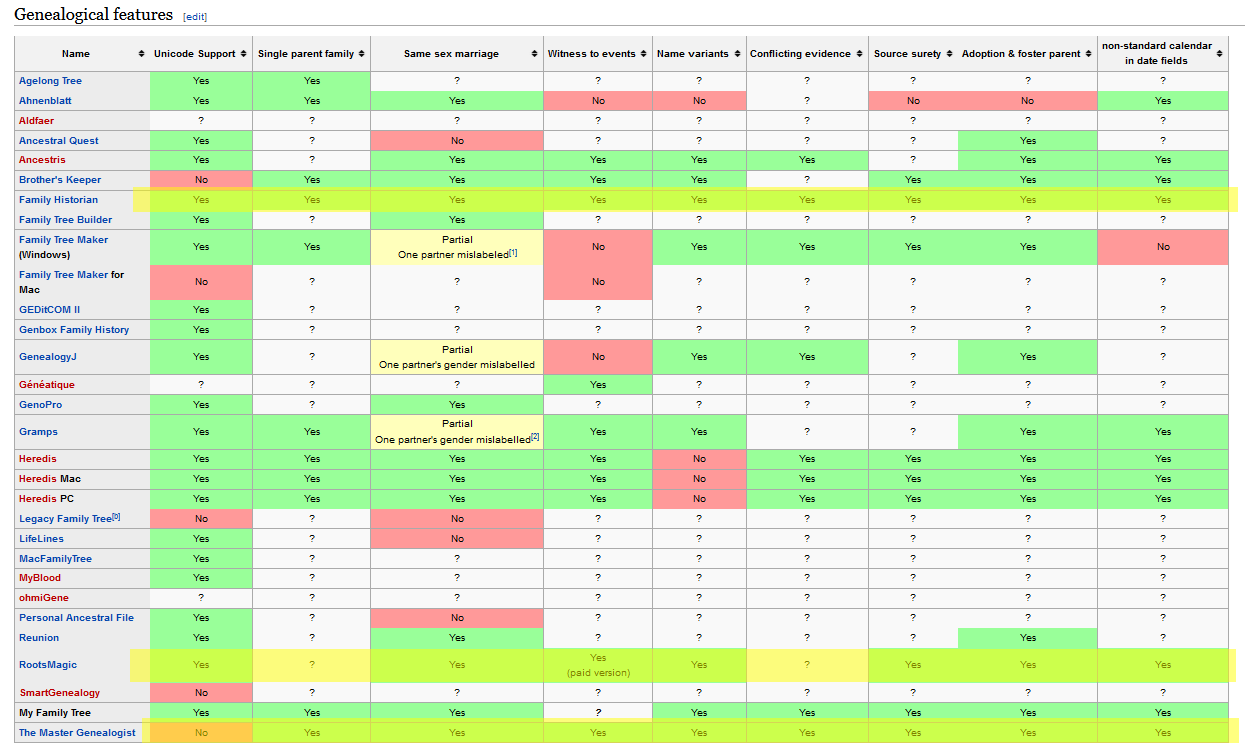





Pingback: RootsMagic and Ancestry: Perfect Marriage | Family History